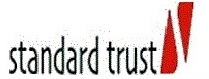After applying and getting your logon details, as well as the basic requirements outlined below, Visit our website (www.Standard Trust Bank Ltd bank.com) and click on Internet Banking.
You need to have these basics:
A personal Computer that has Internet access
A web browser (Internet Explorer or Netscape Communicator)
Cookie
To log in successfully to our Internet Banking, your browser must accept cookies. Our Internet Banking uses cookies to remember who you are after you have successfully logged in. If your browser is set up to not allow the saving of cookies, you will not be able to log in
A cookie is a small amount of data that is sent to your web browser from a web server. This data is never “executed” as code, so it can’t contain programs or viruses, and can’t be longer than 4,000 characters. Cookies are generally used to help websites determine the state of your “client.”
What is a cookie
A cookie cannot be used to extract data from your system. When a cookie is set, your browser checks it for length, an expiration date, and the domain from which it came. This domain checking means that only this site can access your Internet Banking cookie. We do not distribute your cookie or account information to other companies and as stated before, we do not store your Access Code, User Id or Password in your cookie.
Our Security Features
At Standard Trust Bank Ltd Bank we know that issues like security, protection from fraud and personal privacy mean as much to you as it does to us. With that in mind, our advanced security measures with a state-of-the art website that employs 128-bit encryption, the highest level of protection for financial transactions. You can recognise this at the address bar which starts with ‘https’. This encryption technology ensures that data passing between your computer and the Bank is secure and that your accounts cannot be accessed by anyone else online. Our log in process also requires the use of unique customer access code, username and password. This also provides another layer of security.
Online Certificate
Online certificates are issued by trusted third party company (e.g. Entrust) and let users know that a site is genuine and secure. On our Internet Banking, this is indicated by the padlock symbol at the bottom of your browser screen.